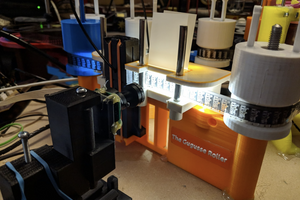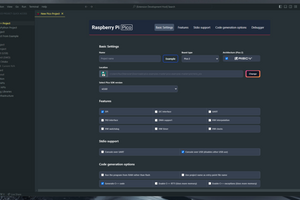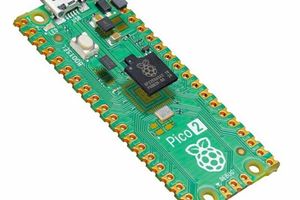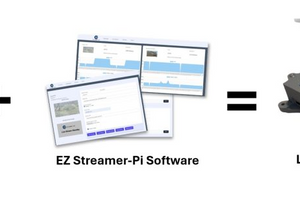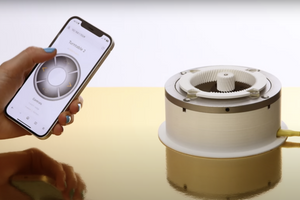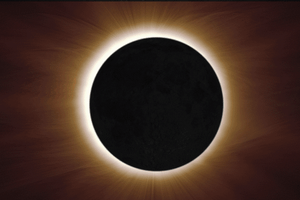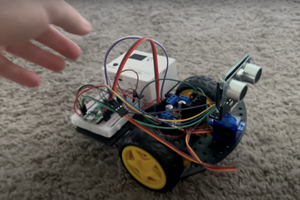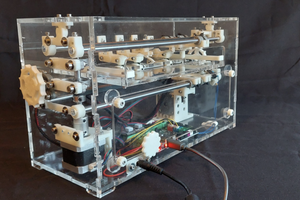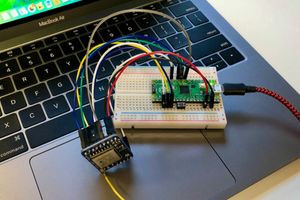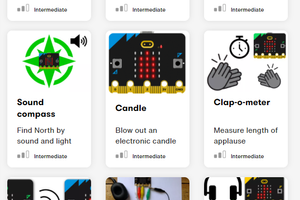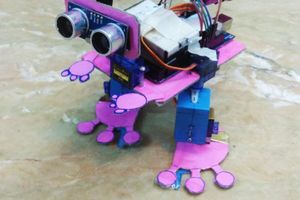Raspberry Pi SSDs and SSD Kits on sale now
To help you get the best out of your Raspberry Pi 5, today we’re launching a range of Raspberry Pi-branded NVMe SSDs. They are available both on their own and bundled with our M.2 HAT+ as ready-to-use SSD Kits.

When we launched Raspberry Pi 5, almost exactly a year ago, I thought the thing people would get most excited about was the three-fold increase in performance over 2019’s Raspberry Pi 4. But very quickly it became clear that it was the other new features – the power button (!), and the PCI Express port – that had captured people’s imagination.
We’ve seen everything from Ethernet adapters, to AI accelerators, to regular PC graphics cards attached to the PCI Express port. We offer our own low-cost M.2 HAT+, which converts from our FPC standard to the standard M.2 M-key format, and there are a wide variety of third-party adapters which do basically the same thing. We’ve also released an AI Kit, which bundles the M.2 HAT+ with an AI inference accelerator from our friends at Hailo.


But the most popular use case for the PCI Express port on Raspberry Pi 5 is to attach an NVMe solid-state disk (SSD). SSDs are fast; faster even than our branded A2-class SD cards. If no-compromises performance is your goal, you’ll want to run Raspberry Pi OS from an SSD, and Raspberry Pi SSDs are the perfect choice.

The entry-level 256GB drive is priced at $30 on its own, or $40 as a kit; its 512GB big brother is priced at $45 on its own, or $55 as a kit. Both densities offer minimum 4KB random read and write performance of 40k IOPS and 70k IOPS respectively. The 256GB SSD and SSD Kit are available to buy today, while the 512GB variants are available to pre-order now for shipping by the end of November.
So, there you have it: a cost-effective way to squeeze even more performance out of your Raspberry Pi 5. Enjoy!